
What you receive in an On Demand course:
- A flexible virtual learning environment designed for independent learning at your student’s unique pace.
- The ability to monitor your student's progress in the course as an Observer.
- High school course credit (pending approval from your school) for each completed course reflected on an official transcript available for order.
- A teacher who is fully subject credentialed in California and available for the duration of the term.
- Timely help from the friendly Customer Support team who are just a call, email, or chat away.
- A commitment to your student’s digital safety–UC Scout teachers and program staff undergo background checks and follow all FERPA, student privacy, and data protection guidelines.
- The ability to request and receive accommodations for On Demand courses (if we are informed before coursework is started).
Environment for student success
Monitor progress
Our Observer role allows you to actively engage with the course to provide crucial support while they make academic progress.
Peruse policies
Take a peek at our On Demand policies and check out How It Works for a helpful introduction to the world of UC Scout.
Manage time
An editable Pacing Guide is included in each course to help your student set–and stick to–a realistic pace within the term.
Instill confidence
Your student can work directly with their teacher to ask questions or get help, giving them the confidence to self-advocate.
Understand how UC Scout courses work before your student begins.
This overview explains how UC Scout courses are organized, what students can expect each week, and how assessments and support systems are built in. It's a great way for parents to see the structure and academic rigor behind UC Scout.
Learn More at a Live Webinar

Discover UC Scout
Are you confused about how exactly taking a UC Scout course works? Join the Discover UC Scout webinar to get started!

Parent's Guide to UC Scout
Join the Parent's Guide to UC Scout webinar for a deep dive into what parents need to know about the On Demand plan.

On Demand Orientation
Has your child recently signed up for a UC Scout course? Watch the On Demand Orientation webinar to prepare for success!
From University of California

UC Scout is a University of California program offering online A-G – which are the subject area requirements students must fulfill in high school in order to be eligible for admission to UC and CSU campuses – high school courses as well as AP® courses.
Our courses are not university or dual-credit coursework, and they don’t guarantee admission to a UC or CSU campus, but they’re a great way to supplement your student’s in-person high school curriculum.
Check out the Why UC Scout page for more information on what we’re all about and be sure to register for an upcoming live UC Scout webinar.
Discover how UC Scout can help your teen prepare for college in the Prep for Success: How UC Scout Boosts Your Teen’s College Readiness Podcast.
Stories
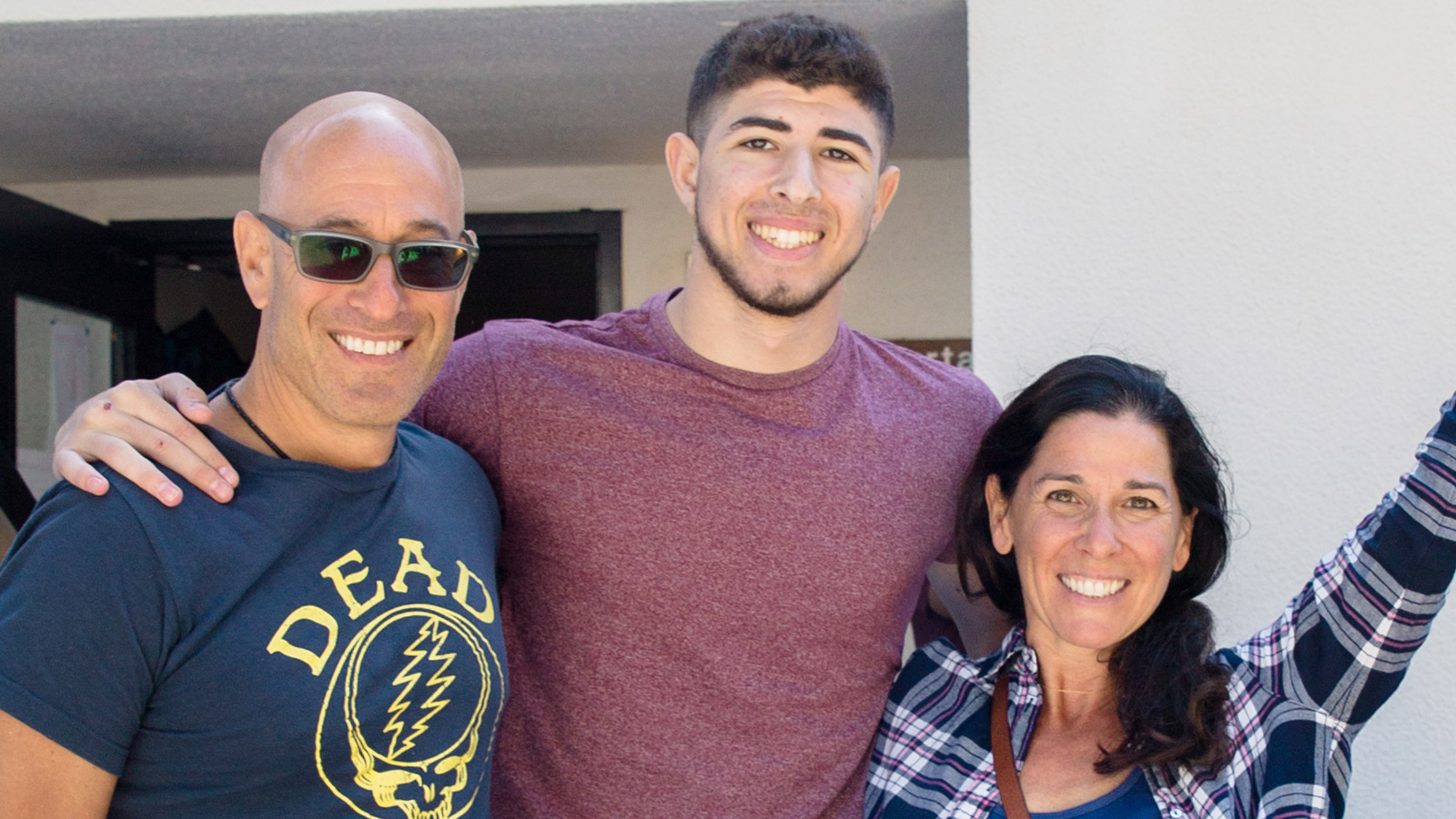
"My son was in your AP® Statistics class this year through UC Scout. He said that he felt completely ready for the test because you were a great teacher this year. He said that while he was reviewing for the test he came to the realization that you teach statistics in a way that makes it so it is very clear and understandable. I'm sure he will use what he learned in your class for his future studies as well."
Cristina K.
AP® Statistics Parent
The Observer role
The person who fills the Observer role for a student in an On Demand course is a trusted guide, an accountability partner, and often the key to the student’s success.
All students enrolled in an On Demand course (directly or through Custom On Demand) must identify an adult for the Observer role unless the student has received approval for an exception to this policy.
Those in the Observer role are often parents or legal guardians, but when appropriate the role can be filled by a guidance counselor, academic advisor, mentor, tutor, or other adult in the student’s life who is supporting their academic progress.
An Observer is a user role within Canvas, the Learning Management System or “digital classroom” used for UC Scout courses. A student’s Observer must be willing to commit to:
- supporting the student
- monitoring progress in the course,
- viewing the student’s submissions and grades if appropriate, and
- receiving occasional email communications from the student’s teacher when support is needed.
Follow the Observer Role Setup Instructions to pair a Student with an Observer. If you encounter any issues while logging into Canvas or navigating your student's course, don't hesitate to get in touch with the team at ucscout@ucsc.edu.

